Sketchnoting: visual notes where ideas are conveyed through words, pictures, and visual elements
One of the things I love to do personally and with students is sketchnoting. I realized that while I've been great about sharing my sketchnoting journey, samples, and resources on Twitter, I really hadn't taken the time to make a post here, so it's time to fix that!
In July 2017, I had the chance to attend a workshop with Silvia Tolisano (@langwitches) on sketchnoting. While I'd heard the term, I only had a vague idea of what sketchnoting might look like. Silvia spoke of documenting learning, making thinking visible, and building connections through notetaking, and I was hooked. Here's my very first sketchnote from that workshop:
And let me tell you, I was STRESSED the whole way through making it. I wanted to use all of my pretty supplies, I wanted it to be perfect, and I was TERRIFIED of sharing it on Twitter. Since then, I've sketchnoted nearly every conference session, presentation, PD, and keynote I've attended. I've used sketchnoting with students across so many grade levels, and presented on sketchnoting over and over again.
This technique that I once believed was so much about artwork and perfection...I've come to love it now that I know it's SOOOO not about those things.
I love that sketchnoting is personalized, flexible, and fun! It lets you show connections and distinctions between different ideas, or rank things based on importance, or separate common content into small groups of information.
Along the way, I stopped trying to use all of the markers at once:
Tried digital sketchnoting...(on an iPad Pro in ProCreate)
...then promptly went back to paper 😂
And along with a few friends here in my district (especially the amazing @MrsYav), started up a sketchnoting Twitter account to help teachers use sketchnoting in their classrooms and encourage students along the way. It's @SketchnotEDU, and we also have a website where we store our PD materials (bit.ly/sketchnotEDU).
The Twitter posts aren't as frequent as I'd like, but we do have some prompts and challenges dating back to early 2018. Some of my favorites were the skill challenges, and these remain my #1 tip for teachers trying to support student sketchnoting.
Each week, pick a skill to work on and to incorporate into your notes. Consider its purpose - what it ADDS to the functionality or organization of the final set of notes, and use that function to guide your decisions of when to use it.
These skills can be specific to sketchnoting, or can still be used with improving students' ability to take notes more traditionally. There's so much value in thinking about WHY bullet lists are useful, or why we might use arrows to connect topics or demonstrate order. Some of the skills challenges we posted on @SketchnotEDU included:
Banners and Frames
And the what-can-you-draw-with-just-lines-circles-triangles-dots-and-rectangles challenge!
There is so much research to support sketchnoting over outlining or traditional notes. I think my favorite thing though is that sketchnotes end up looking quite different for each student, which allows so many opportunities to share, compare, and discuss.
One final tip, and I'll save the rest for future posts. This is actually for the same reason that I switched back to paper after trying digital sketchnoting, in addition to the fact that research supports paper notetaking over digital notetaking.
USE PENS. OR MARKERS. DO NOT USE PENCIL.
While sketchnoting, it's best if we all just forget that pencils exist for a little bit. The problem with pencils is that you've got the option to erase, fix, redo, and repeat. Mistakes are a part of math, a part of learning, and a part of sketchnotes. Sometimes you can turn them into a happy little bird, sometimes you just move on. But using pens or markers instead of pencils will make it so much easier to accept what ends up on the paper, and let go of trying to make everything perfect.

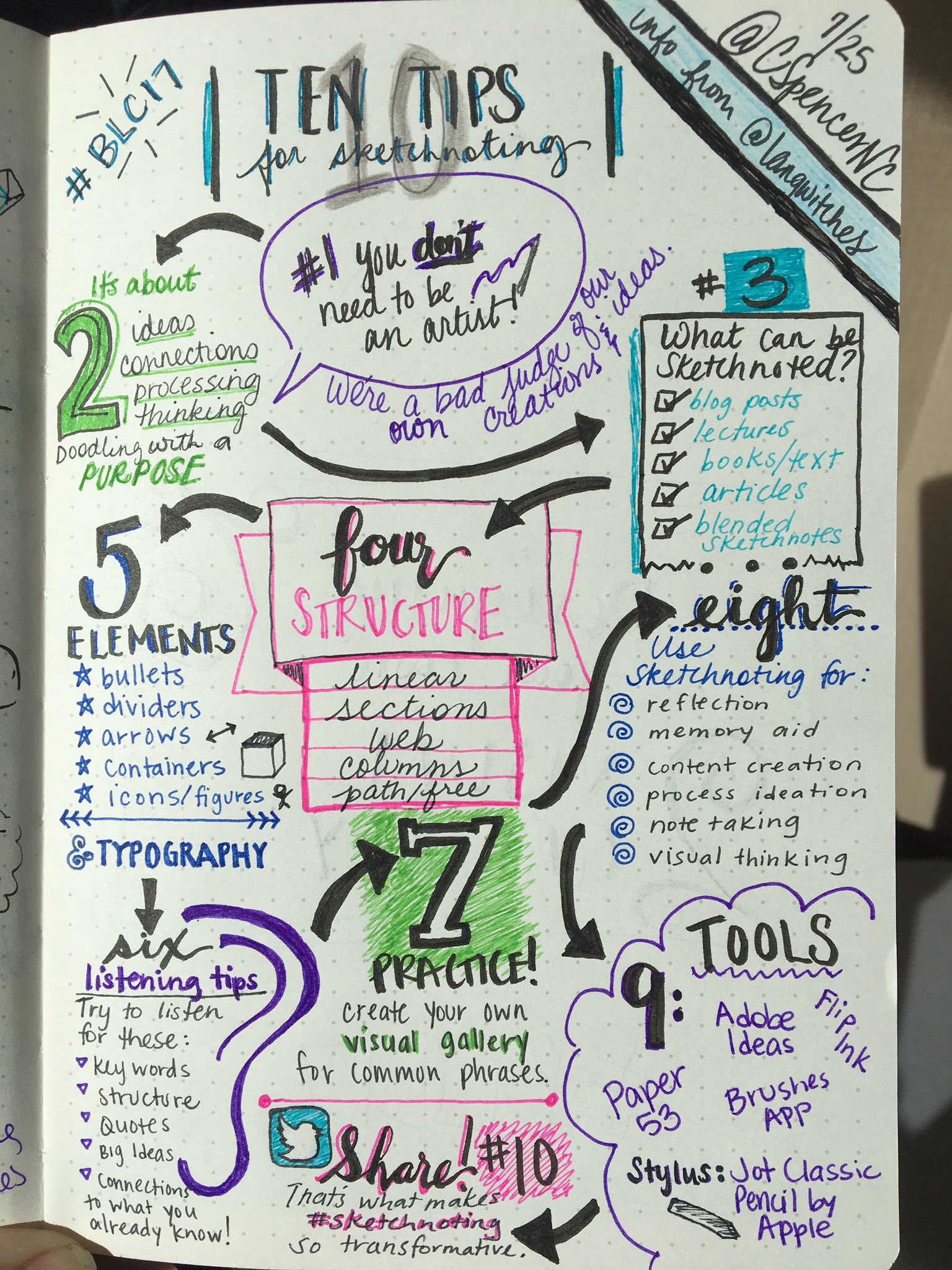
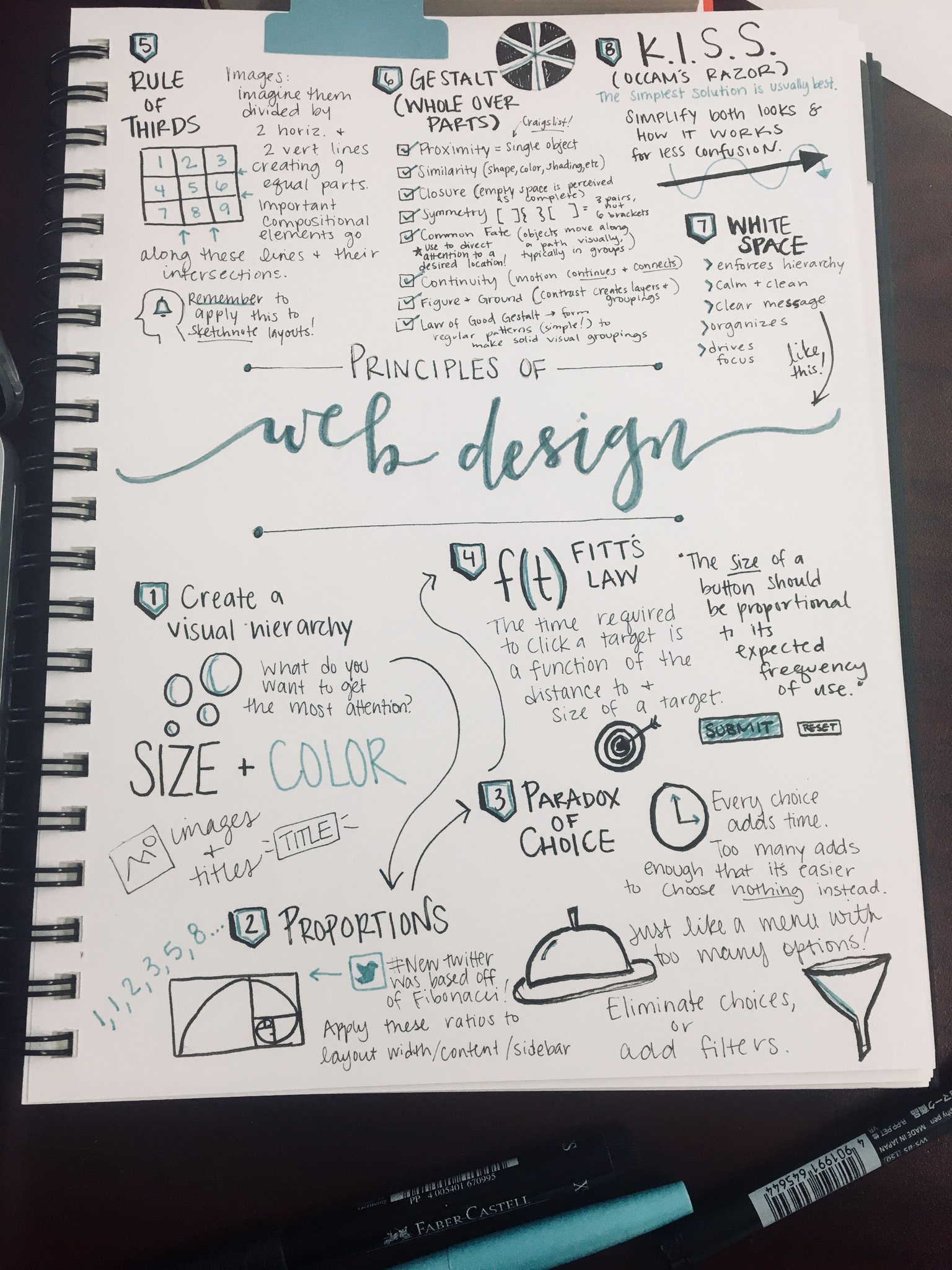
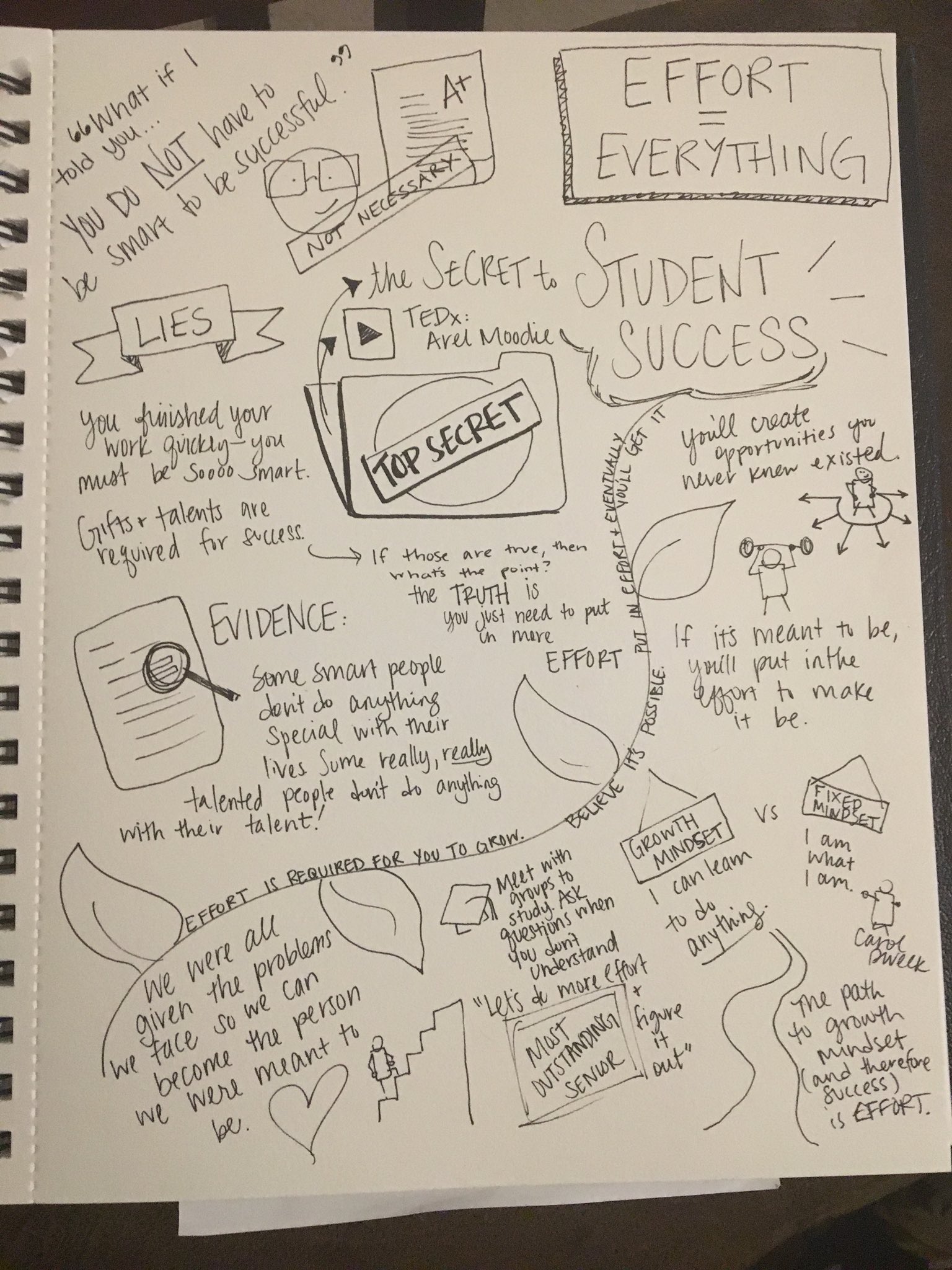
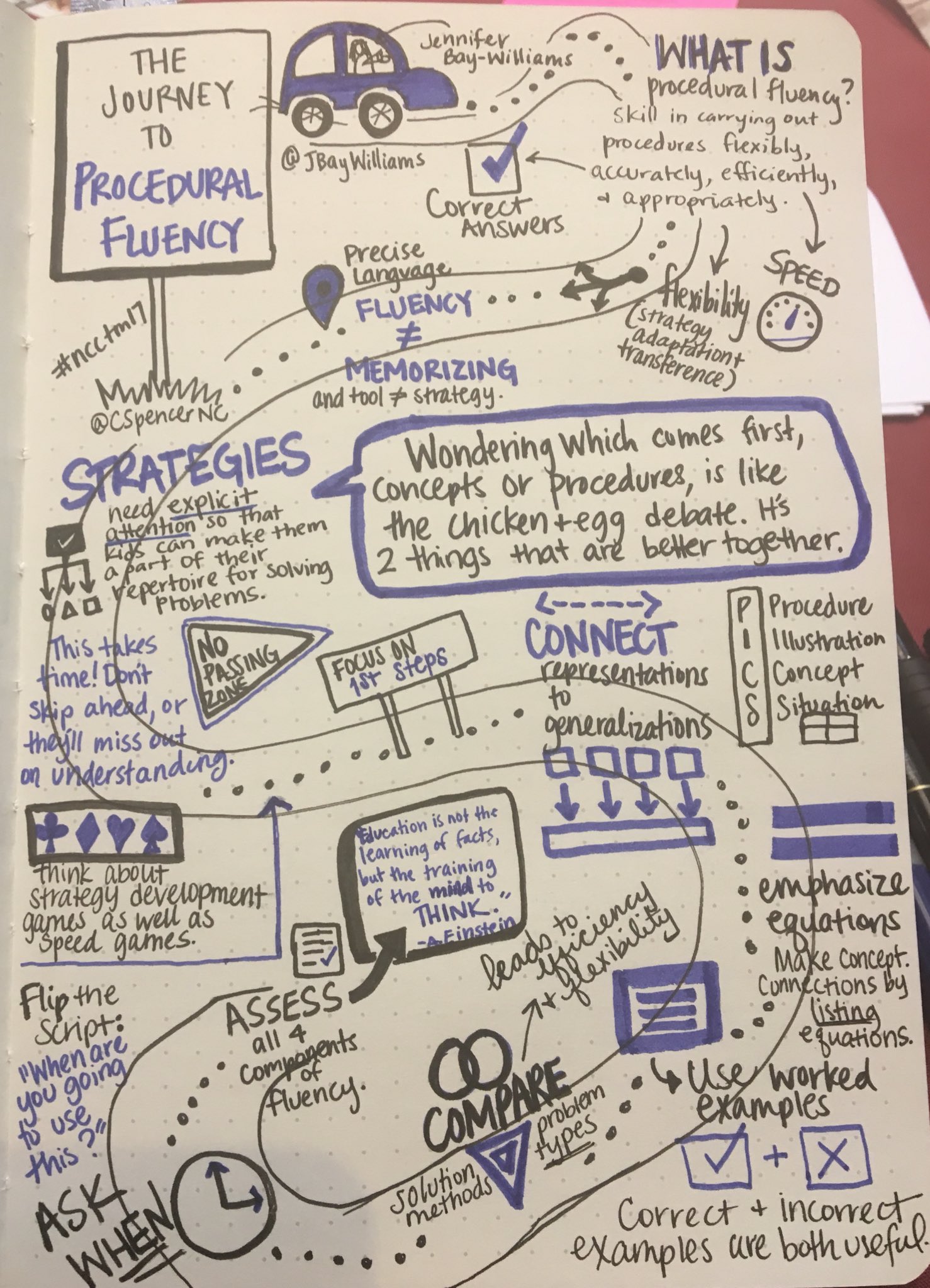
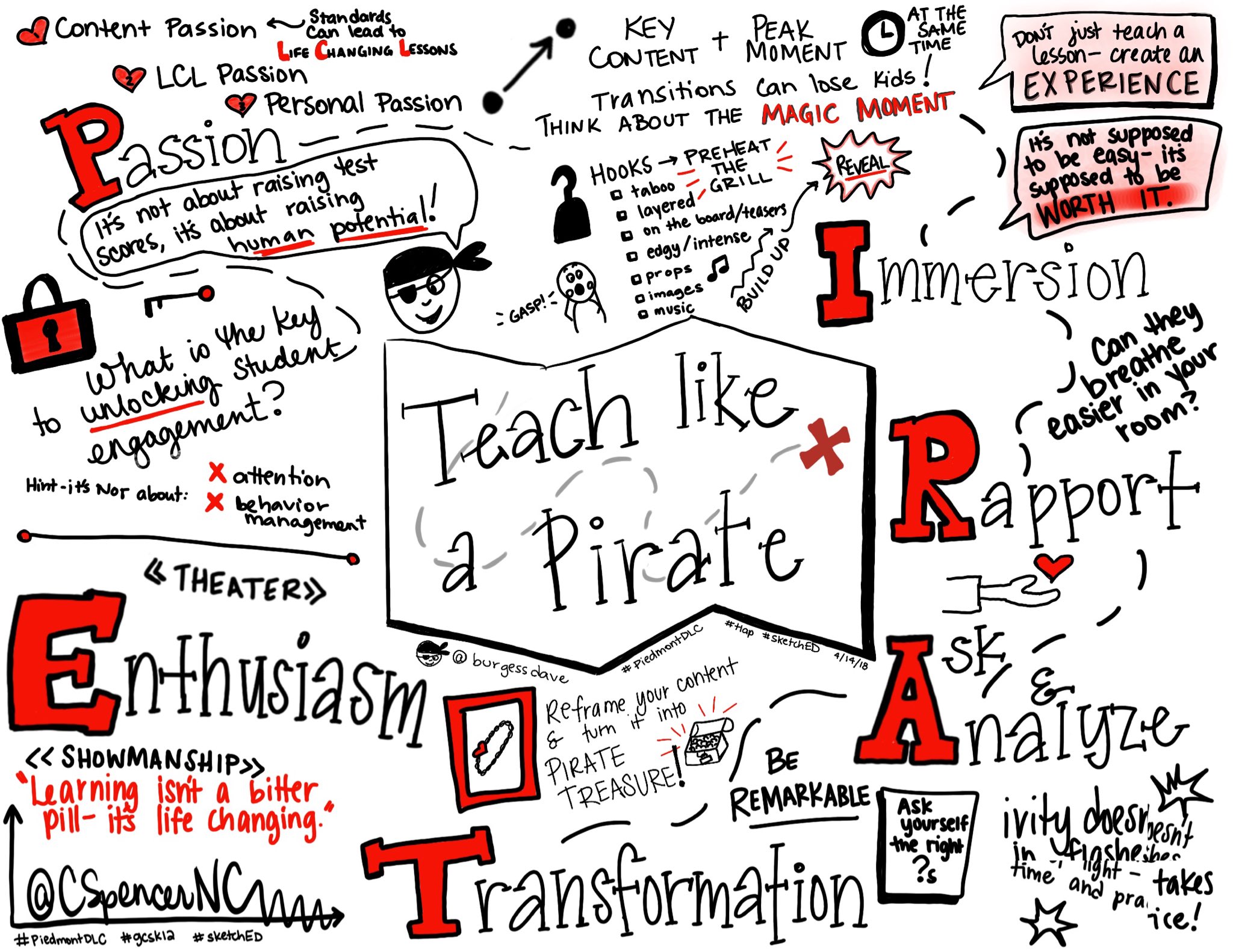
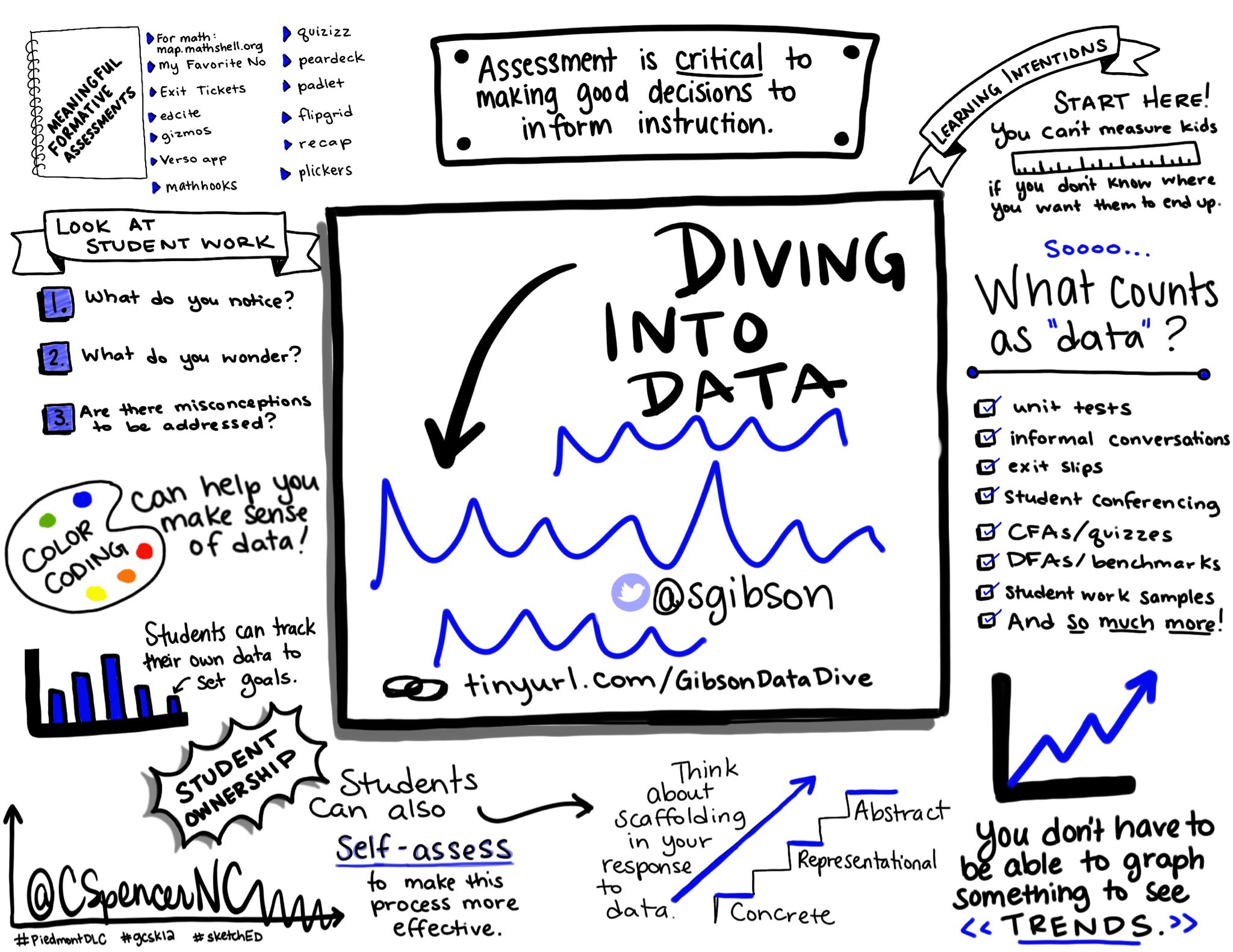
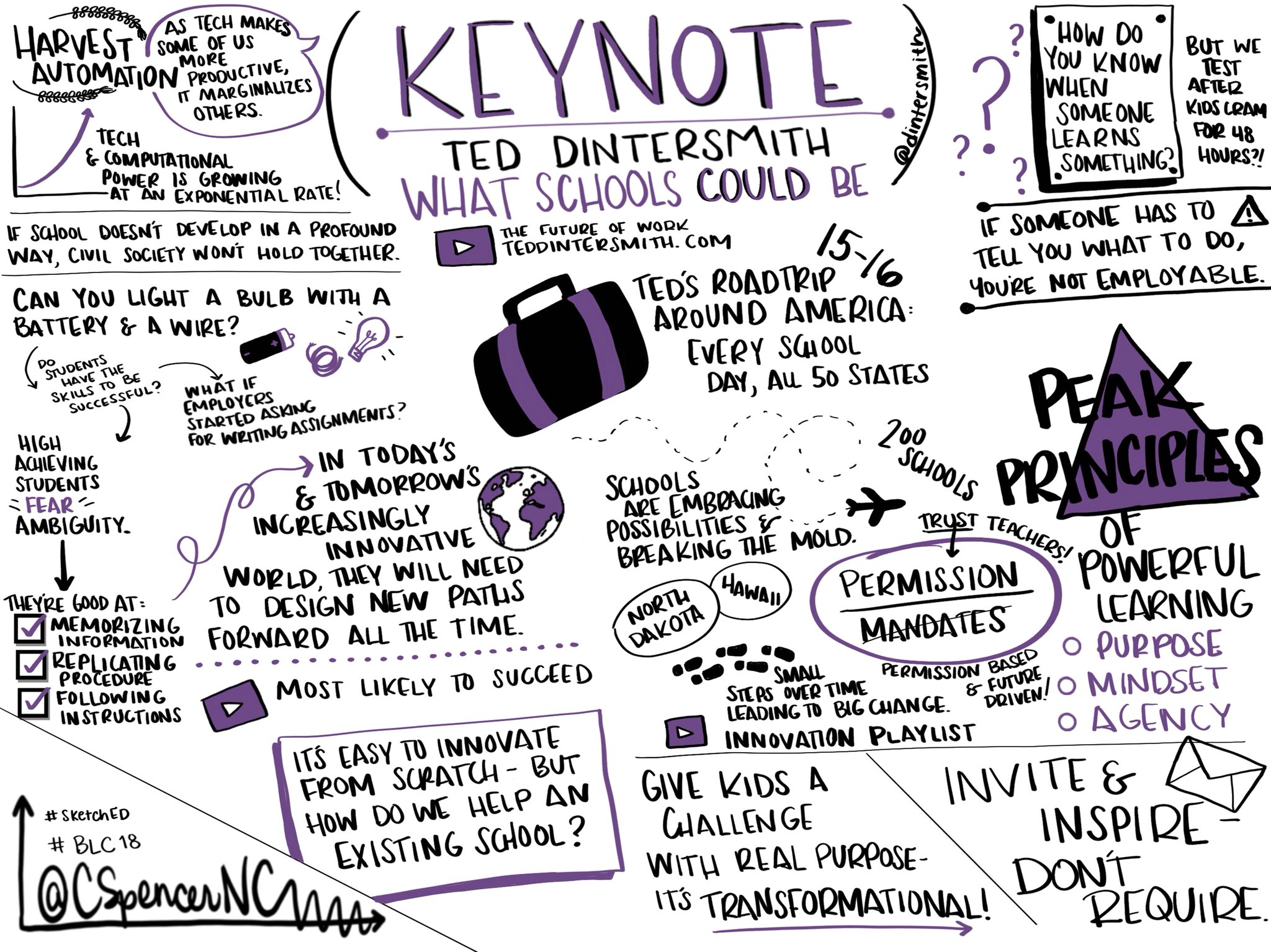

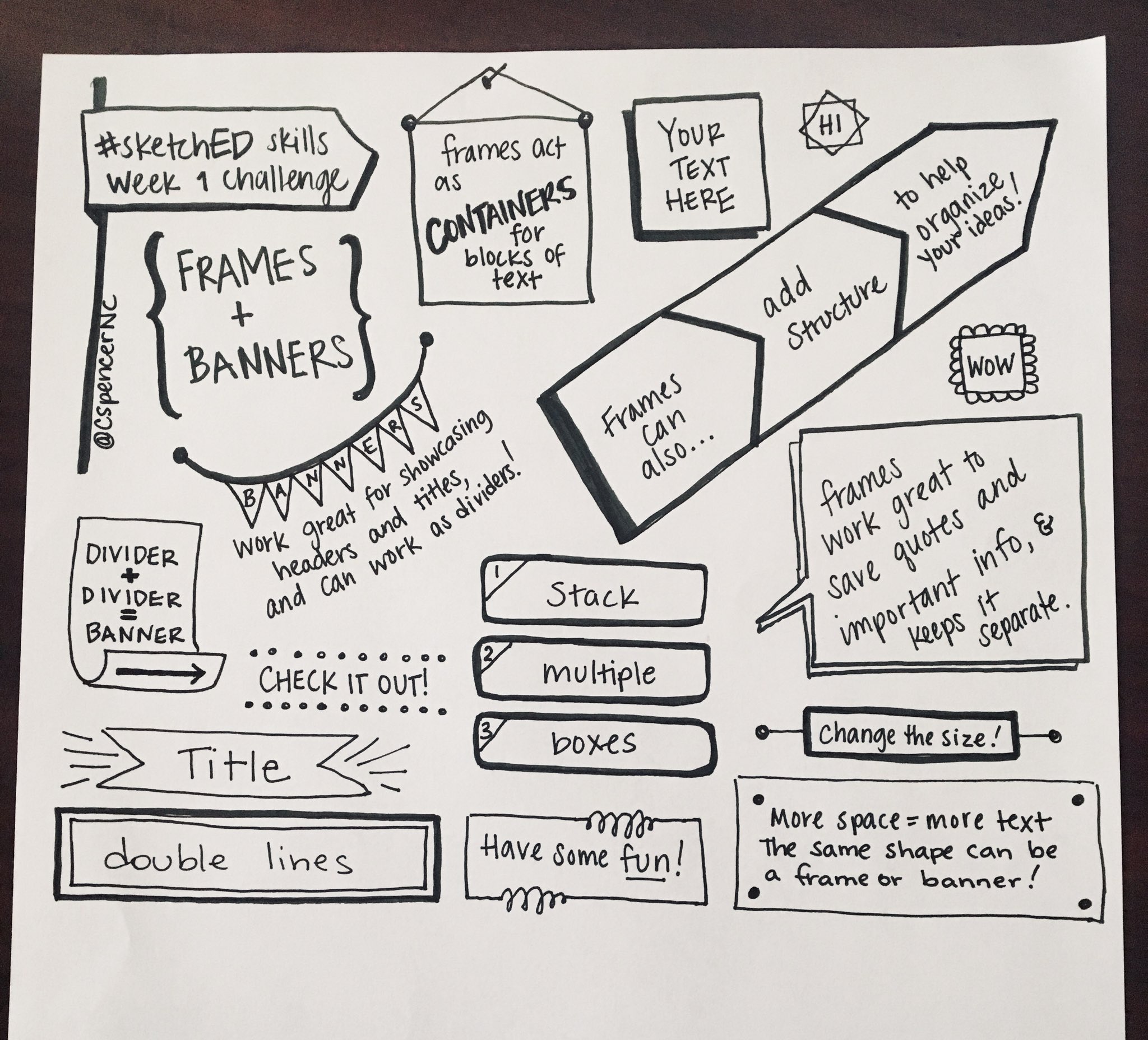
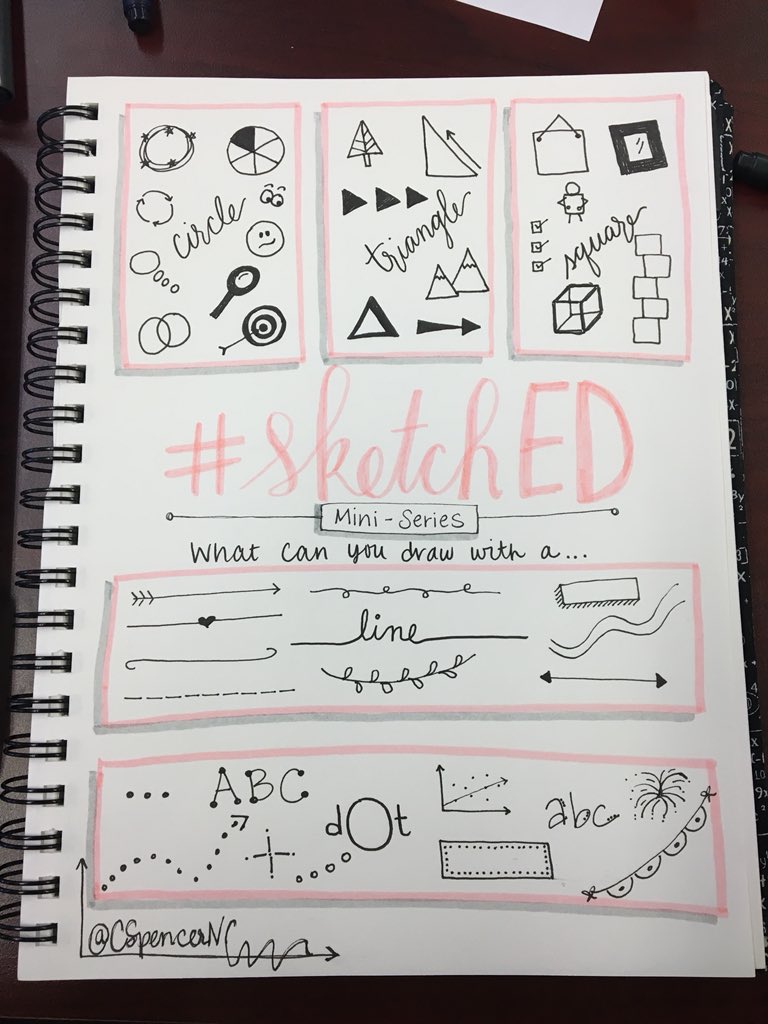

It was definitely one of the best posts you have written so far. Well done! If you are looking forward to getting the best Dissertation Writing Service of your academic journey you can get in touch with the MyAssignmentHelpAU platform at any time of the day and get your hands on expertly composed dissertation that can impress your professors and mentors easily.
ReplyDeleteIt is a great blog, contains good information and is quite interactive. We are also dealing with the same kind of services such as coursework online Help. Suppose you are looking for java homework help. We are here to help you out, and you can connect with us through chat or email or visit our website. We are providing coursework help in all subjects for the school, college and university students. We are the best in quality, and our content is unique. We always provide content before that deadline to get the chance to review the assignment before submission.
ReplyDeleteContinue reading: how many pages in 1000 words?
when I was in school, I used to make random sketches of my friends. Now I am in university and amassing money for my dissertation because dissertation proofreading cost UK-style is expensive, I really missing my school when no headaches of Homework's we just go to school and made sketches and do coloring and do fun!
ReplyDeleteThis is a jacket made from 100% pure leather. It is known as paneled biker leather. The jacket consists of a side zipper closure. Stylish accessories are available with this jacket so they give a unique touch to the jacket.
ReplyDeleteKate Middleton Casual Wear Leather Jacket
Molly-mae Hague Black Cropped Biker Leather Jacket
Hostages Sandrine Renault (Sandrine Holt) Black Leather Jacket
We provide the best virtual assistance service at an affordable process to manage your AOL activities. My expertise in solving the AOL errors like AOL error code 212, AOL error 400, AOL error ep-4010, and many other errors.
ReplyDeleteNice post. I check this blog continuously and I must say, I’m impressed! Thank you so much for providing such information. I was looking for this particular information for a very long time. Thank you and best of luck. If you are looking for any type of technical support related to your operating system, wifi connection, or Gmail Pop3 settings, you can contact me and my expert team at Internet Homes.
ReplyDeleteWonderful post! Thank you for sharing useful information.
ReplyDeleteYou know for business owners, sometimes it gets frustrating when they send an important email and their screen flashes that there is an outlook send error or outlook not syncing and they can’t get important emails, We provide solutions to such problems. To know more visit below mentioned links.
why outlook says working offline
outlook send receive error
outlook not syncing
This blog in very informative for us
ReplyDeletepackers and movers Ahmedabad to Jamshedpur
ReplyDeletepackers and movers Ahmedabad to Jabalpur
packers and movers Ahmedabad to Raipur
packers and movers Ahmedabad to Goa
packers and movers Ahmedabad to Vadodara
packers and movers Ahmedabad to Kanpur
Accounting for investments involves considering the substance of transactions over their legal form.
ReplyDelete